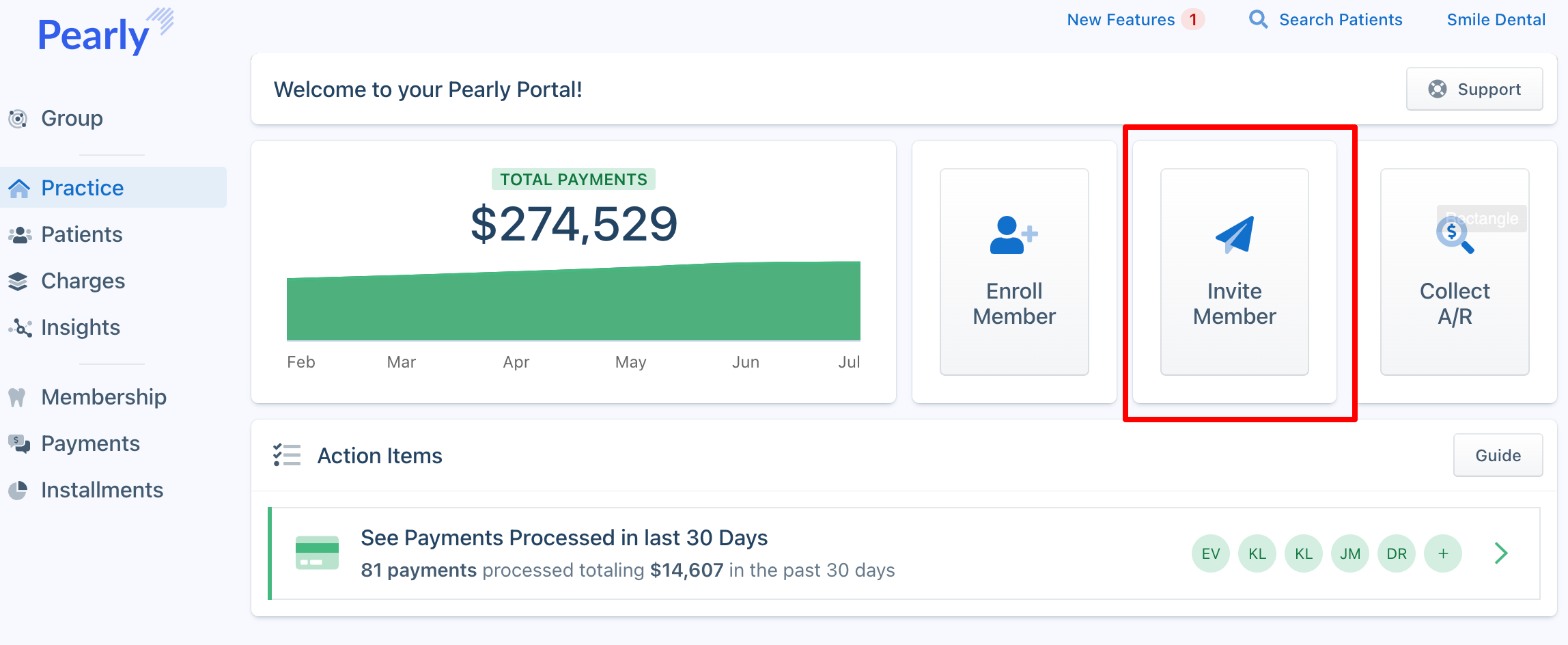
Pearly makes it easy to invite your patients to join your membership program.
From the Pearly Portal, simply click the Invite Member button on the homepage, then enter the mobile phone or email on the home screen and click Invite. Your patient will receive a notification with a link to your Signup Page so they can review your plan details and self-enroll.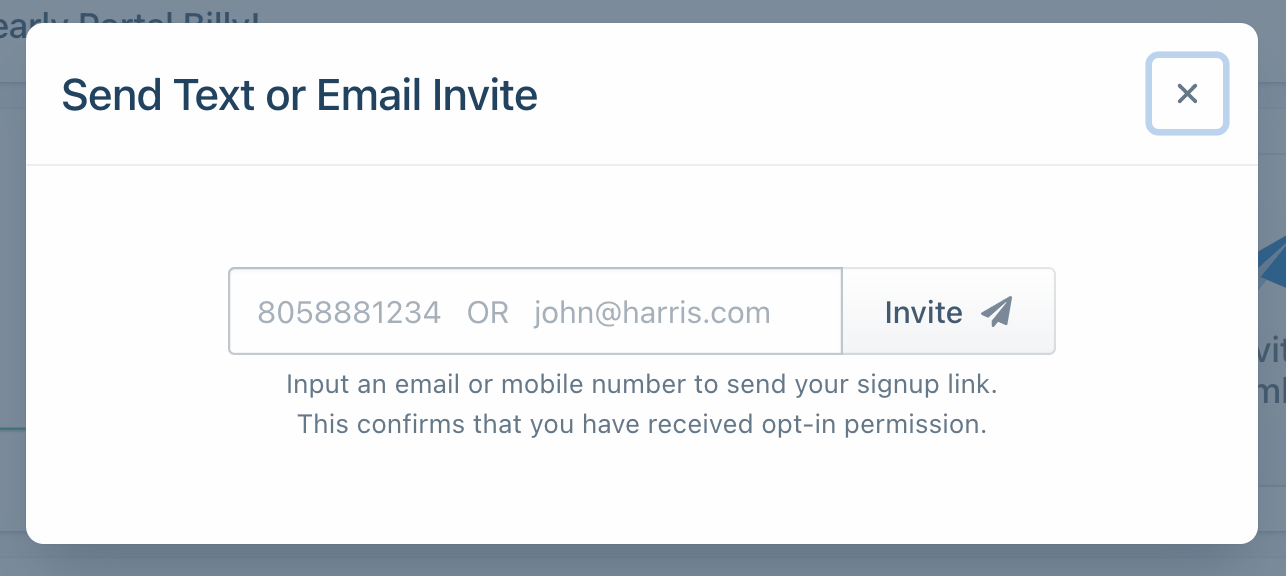
This is a great way to promote your membership program to patients who are not ready to enroll at your office. They can view your program details from any device and enroll instantly.
If you have any questions, shoot us a note at support@pearly.co.
