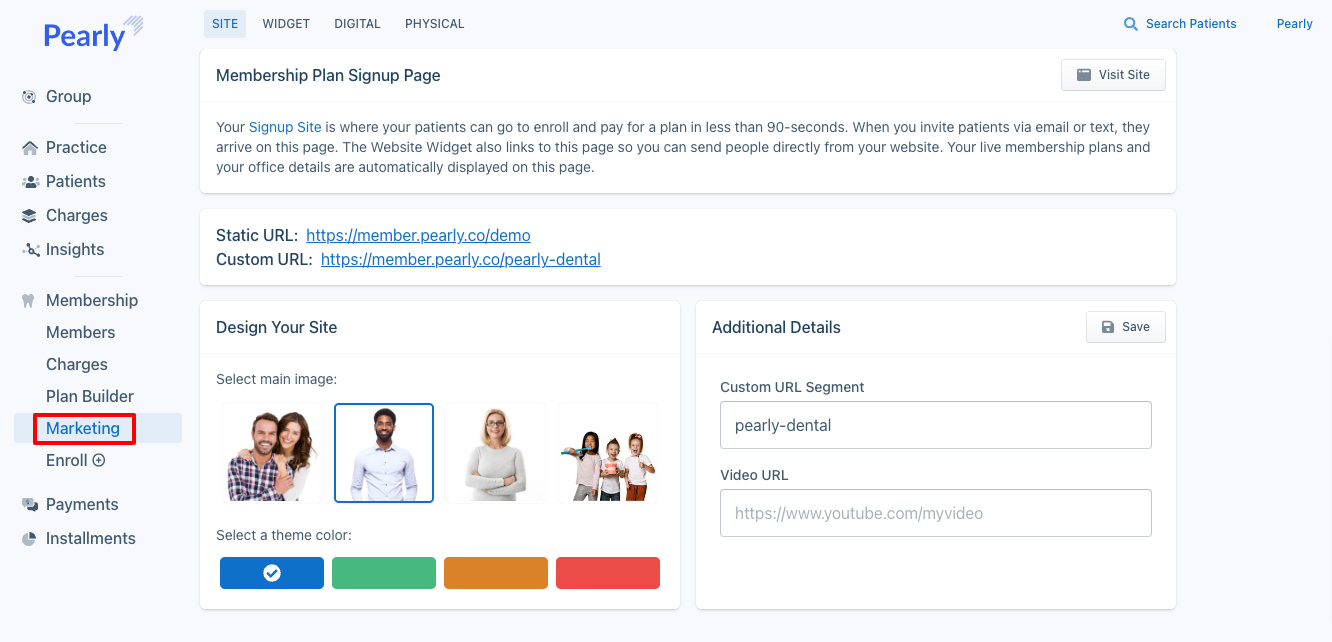Of course! We'll help you customize your Signup Site during the onboarding process, but it's easy to make adjustments at any time. In the Pearly Portal, click on the Marketing tab on the left sidebar to access your Site settings.
On the Site settings tab, you can adjust the header photo, program name, colors, practice details, and more! Shoot us a note at support@pearly.co and our team will help you personalize your Signup Site.