Yes!
In the Member Portal, click Enroll Dependent on the bottom left of the dashboard. You will then be prompted to enter your family member's details and desired plan. Dependents are billed under your billing details and many practices offer family discounts.
Step 1:
Log into your Member Portal here: https://member.pearly.co/
Step 2:
Click Enroll Dependent button located on the bottom left of the screen
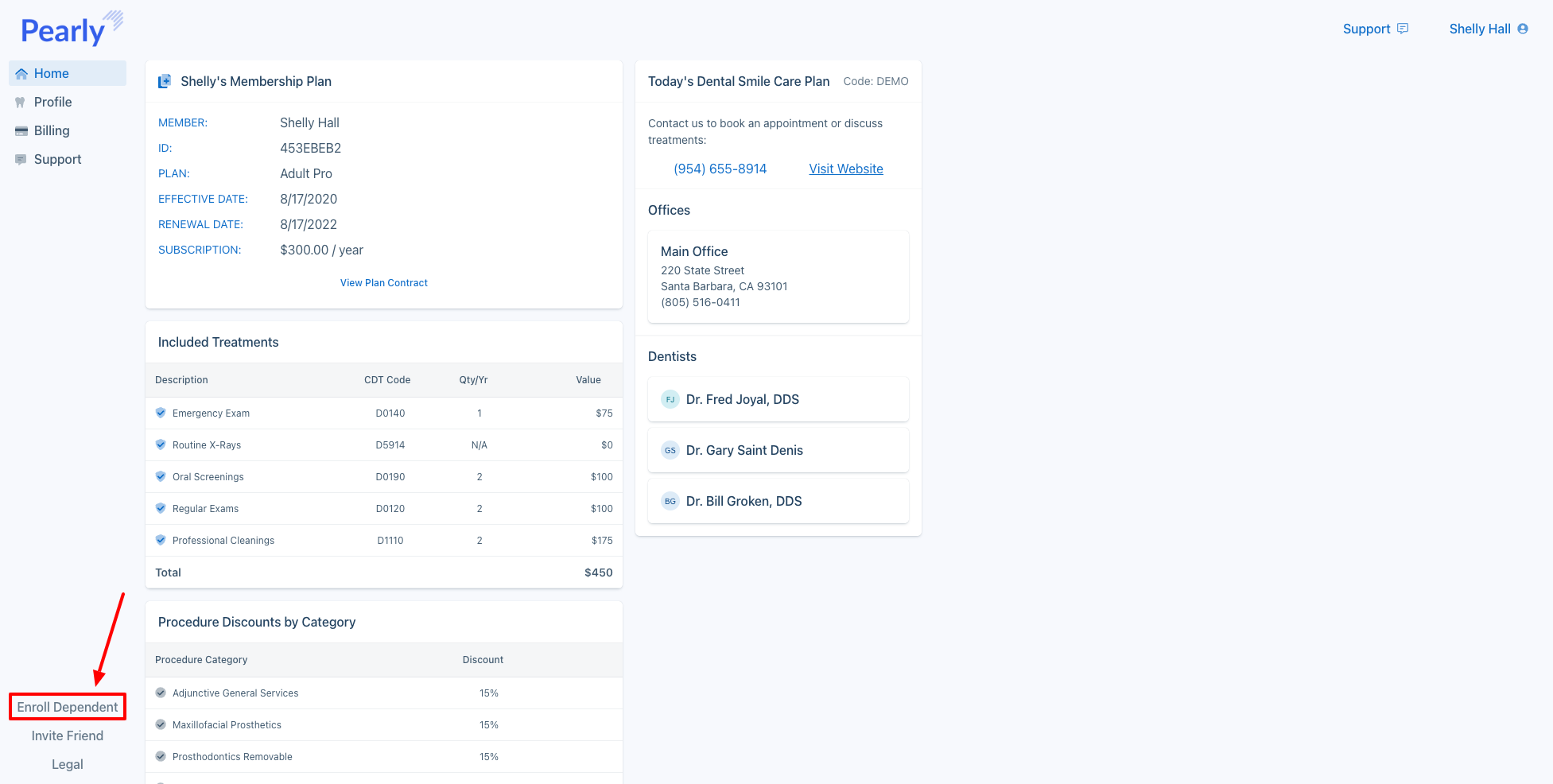
Step 3:
Simply enter the dependent's contact information to enroll them as a member under your account. Click next to select plan.
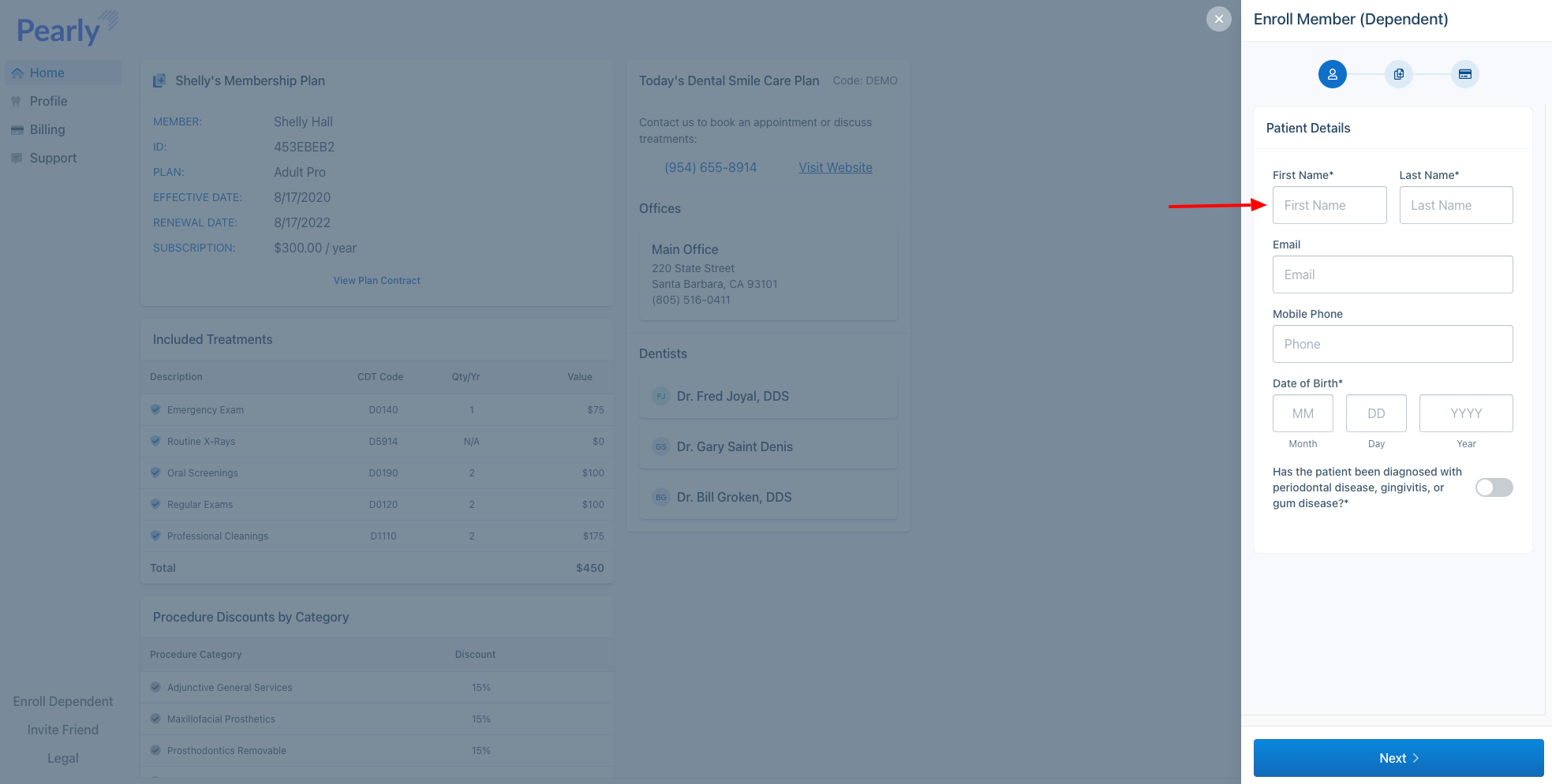
Step 4:
Select an eligible plan, confirm annual or monthly billing, and then click confirm to enroll your dependent. Your card on file will be used as the payment method for their recurring membership program.
